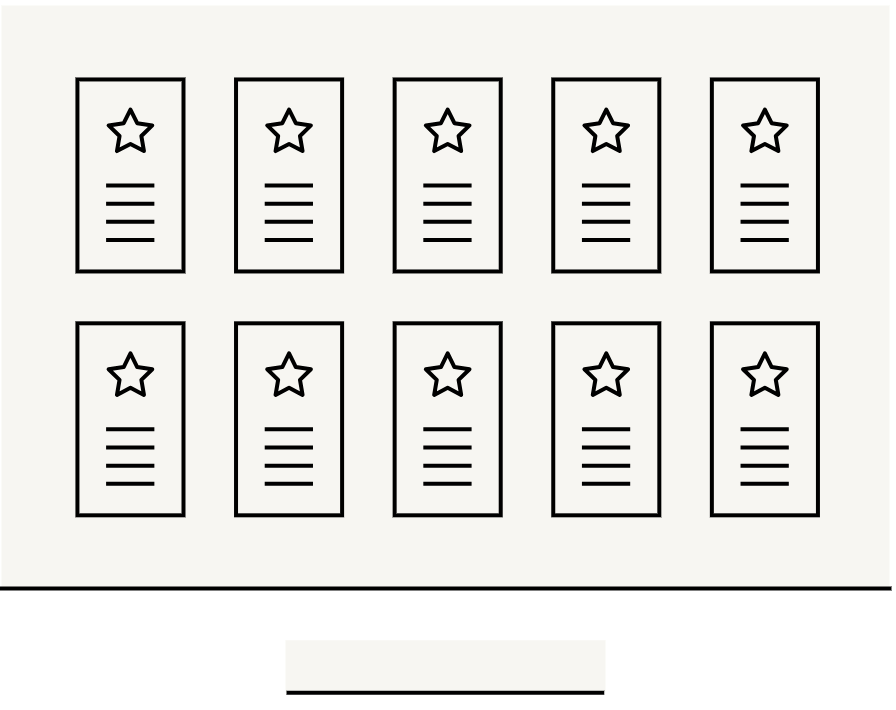This article was originally published on MuirEdison.com and was migrated in 2022 when Muir Edison became a Breakthrough brand.
10 Critical Features of Your Financial Advisor (RIA) Website:
1. Positioning Statement
Your positioning statement is the foundation for your expertise. This ‘What you do, and who you do it for’ statement should be above the fold, the first thing on your home page. eg “We help X with Y”. The tighter (more specific) the more effective you will be. This conveys that you do in fact do what they came for, and you especially do it for people like them. More on accelerating expertise via positioning
2. Credibility / Authority
This should be #2. Once a visitor determines they ARE in fact (possibly) in the right place, you need to (quickly) prove that you definitely can and have helped others like them. Ultimately people are lazy and don’t want to continue searching, however if they can’t prove you know your stuff (or if a competitor is showing they’re more credible) then they’ll go elsewhere (This mostly shows in a high bounce rate, or in a low converting site).
Ways to show credibility / authority:
- Years in business
- Your AUM $ managed, or # of client families
- Coverage on major or well positioned news or online networks
- Books / ebooks / radio shows / conferences / speaking engagements
- Certifications / awards
- Partnerships with shared groups of the prospect
- Testimonials (Leveraging the 2020 updated SEC guidelines)
- Proof of experience w/ their industry or product of interest – usually w/ content, writing,
3. Regularly Updated Content
This is primarily for the visitor, but secondarily for SEO. By seeing this site is active and updated, they’ll see in fact your firm is active and updated. Also, beyond just passing the alive test, your words (or your spoken words, or even videos) can reinforce positioning, and begin to cultivate and sustain your prospect relationship. It is the beginning of your Relationship and/or Expertise Marketing (depending on which approach you take). I won’t get too deep into this now, but if done well, w/ SEO and positioning in mind, your content will become your long term investments, building your audience, and creating lasting impact.
4. Email Subscribe
For Financial Advisors, email continues to be one of the most viable channels to build your audience, both new prospects, and existing client relationships while keeping in contact with Centers of Influence (COI), community and partners. Together w/ your CRM, Web & Digital Growth Platform, can be a major channel for you.
5. Products / Services
Include both your financial products, and your packaged service offering. It should be clear what you do, who it’s for, features, and benefits to the prospect.
6. About Page
This page is both for prospects / clients, as well as for talent recruitment. Sections may include: your firm’s impact, your history, about the firm (your culture should come shining through), your team (great bio photos are a must, bio videos for extra credit), mission, vision, values, and a link to apply (or to your careers page).
7. Advisor Bios
Now that virtual and wfh is accepted and expected, I would make this a requirement. Very simply you should include:
- Professional headshots – don’t skimp on these
- Experience
- Your Expertise (Focus / Specialty / History)
- Community / Philanthropy
- Personal / Interests / Hobbies / Family – Up to you how deep you go. We recommend being open, you want to connect with your audience on a personal level and this really does make a big impact.
8. Contact Functionality
You must have a clear path to get started. We recommend a Contact page as people look for this when in need. We recommend giving them options: Call, Have Us Call You, Email, Contact Forms, Schedule an Appt, Chat, etc. And if you use chat – NO chatbots, and make sure doesn’t pop up immediately (or loudly), and ensure you have a real person manning it (w/ their actual photo & name shown in chat, alas yes that is required if you use chat)
9. CRM + Communication Platform + Workflows
This is not necessarily ‘on’ the website, but powers the background functionality. You cannot compete in modern society without a communication system that is capturing your contacts, and then allows you to immediately reach out to them (a CRM and/or an Email platform).
10. SEO Strategy
This is a topic all on it’s own. But depending on your marketing approach, and whether you’re local focused, or expertise focused will all determine the level and type of SEO work you’ll want to put in. For strictly local-focused firms, SEO can be big, and this would be a campaign all on it’s own. For expertise-based firms, SEO will be focused on your particular audience/positioning.
Items to Avoid (Do not do these):
Excessive Transactional Marketing
You’re not selling used cars. Stay away from annoying popups, tons of movement, too much lead gen, too many calls to action, etc.
Stock Photos or Content
In case you are using content or stock photo libraries – be careful on how you use these. And where possible, stay away from blatantly ‘stocky’ photos / videos, people are subconsciously are turned off by this.
Missing Client Login Portal
Don’t forget to include a prominent Client Login link, prospects see this as well.
Personal Data / Privacy (CCPA / NYPA / GDPR) Issues
This is not visible to users, but depending on where you’re located, if you’re capturing user data and not following CCPA or GDPR laws (any clients in Cali or Europe), you could be looking at significant fines. Fines aside, you don’t want to compromise people’s data anyway, so be mindful of how you capture and store personal data. Elements may include: Cookie acceptance, personal data collection / saving / erasure processes, forms w/ opt-in/opt-out checkboxes, privacy statements, and more.
Accessibility (ADA / WCAG) Issues
The revised Section 508 ADA standard of 2018 (Americans with Disabilities Act) standard specifies that all companies must be WCAG 2.0 Level AA compliant. What this means is you could be fined if your website (and digital platforms / materials) do not pass this standard. We typically recommend that new sites be compliant right out of the gate. For existing sites – there are a few options (involving patching fixes, overhauling, and/or temporary patches you could look into if you’ll redesign soon). Also again fines aside – you want your website to be accessible to the widest (right-fit) audience anyway. See how this site performs on the WAVE ADA Testing Tool.
Security Issues (HTTPS)
We still see sites that are not HTTPS, and you get the “Site is not Secure!” warning. Besides losing clients & prospects, you’re losing SEO rank as well.
Not Mobile-Friendly / Responsive (Yikes)
This goes without saying (but yes we’re saying anyway) – All sites MUST be mobile-friendly. If you’re not, you’re simply losing out on a good percentage (30-80% of visitors depending on your positioning).
Slow loading site (speed issues)
Loading time affects your bottom line (KissMetrics Infographic). 40% of people abandon a website that takes more than 3 seconds to load. 79% of shoppers who are dissatisfied with website performance are less likely to buy from that same site again (Realize this is a different industry so the numbers would be different for you, but the same trend applies). Test the speed of this site on Google
Acronyms or letters in your domain name
Before you ask me – Don’t use letters in your domain name. Trust me. Simply use words, names, or something that can be easily said out loud (“Rock bridge invest dot com”). Letters although shorter to type, are 10 times harder to convey (trust me).
Disruptive motion / side-scrolling leaderboards (heros)
We have to have this discussion probably once every 2 weeks. Organization can’t decide where to shove all the of the departments content (what takes priority when you have 5 departments vying for the home page ‘above the fold’ real estate?? They all do!! We shove 10 slides in a side-scrolling leaderboard.
Should you do this? We recommend not. Countless user studies have shown that Auto-forwarding carousels annoy users and reduce visibility. Allow the user to scroll and scan at their own speed, don’t hit them with moving ads, flashing, motion content – it creates Banner Blindness. You could use a side-scrolling carousel, just let the user scroll through it (and 8 times out of 10, they will not, so your content off screen won’t be seen).
3 Nice to Haves (Optional + Extra Credit)
Prospect + Client Journeys
Bonus points if you have designed both your new business (prospect) journey, as well as your current client journey, and you have active, automated, sales & marketing ecosystems ready, and humming with both audiences.
Video
As you already know, video converts at a higher rate (if done well) than text alone, but conversion data aside – we inherently know that speaking to someone face to face is the best way to connect with people, but if you can’t do that – Firm videos, welcome videos, and individual advisor bio videos can get you closer to the prospect than pictures and/or text alone. Just note – poorly done videos will actually do the opposite and push them away.
Social / LinkedIn
By social we mostly mean LinkedIn here (for most advisors). If you are actively building your social media following, you have a youtube channel that you cultivate regularly, definitely integrate the connection to the web, embed content, encourage following, etc.
Lead Gen / Downloads
Depending on your level of Transactional Marketing (we recommend not too much, if any at all), but keeping it tasteful and not pushy, there are ways to provide helpful content / downloads / ebooks / white papers while gathering new prospect contact info.